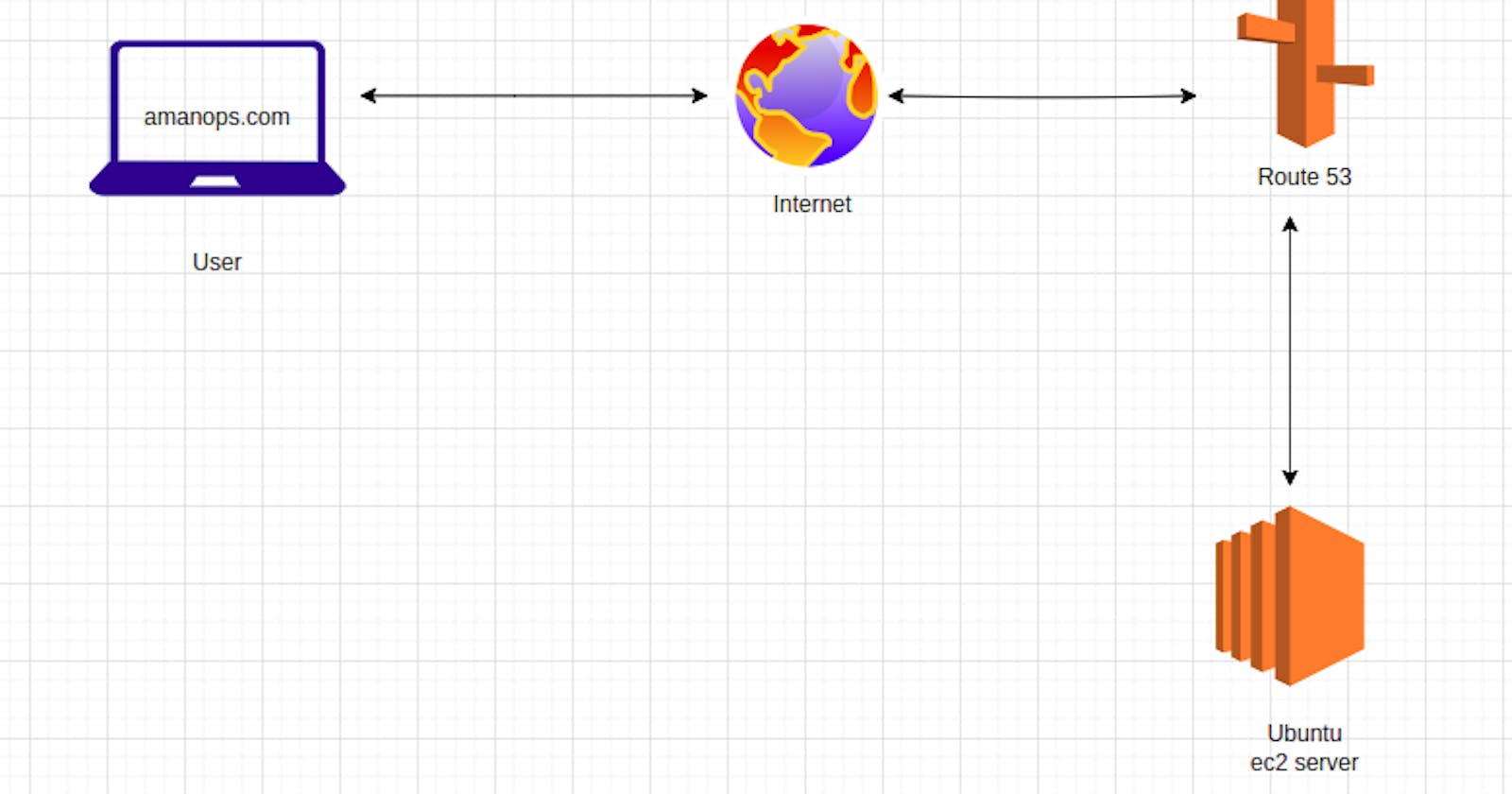How to set up your website on AWS Cloud
Simplest way to setup a website on aws cloud by Aman Patel (AmanOps)
Steps -
Step 1 - Create an ec2 instance on AWS cloud.
a) Login with your ec2 instance with username & ssh-key.
b) Install Nginx on that & start the Nginx services.
c) Copy the code in the path /var/www/html/.
d) Now restart the nginx service.
e) Now go to the Security Group of that instance & edit the inbound rule for 80 & 443.
f) Now to the Route53 service of aws & create the Hosted Zone & create the A record, After that go to the Domain Registrar & change the Namespace.
g) Now go to Google & search www.amanops.com
------------------------------------------------------------------------------------
Step 1 - Create an ec2 instance of Ubuntu on AWS Cloud.
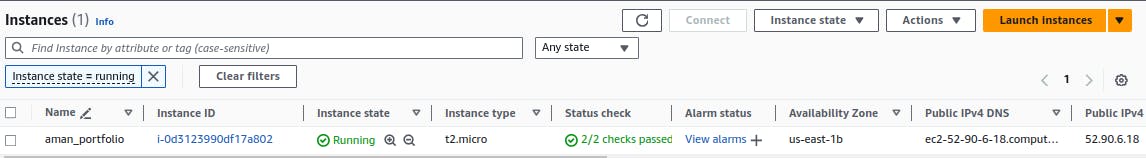
Step 2 - Login with your ec2 instance with username & ssh-key.
sudo ssh ubuntu@52.90.6.18 -i key.pem
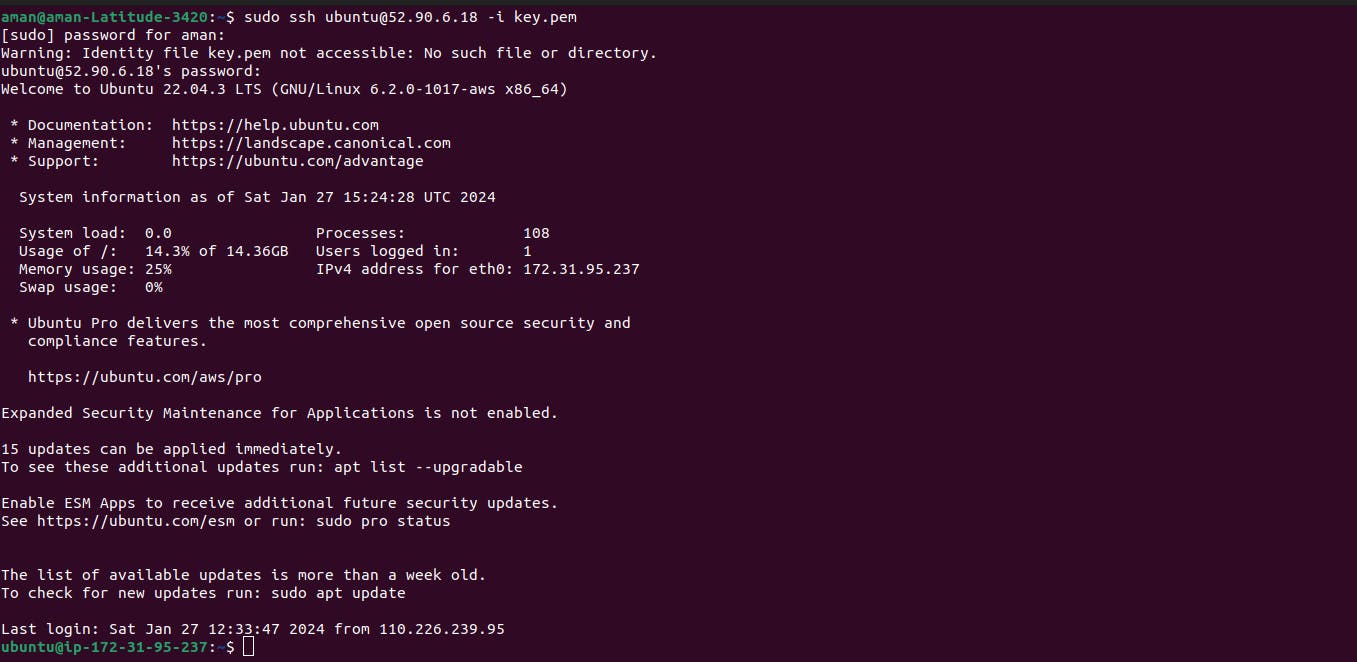
Step 3: Install Nginx on that & start the Nginx services.
a) Update Ubuntu
sudo apt update
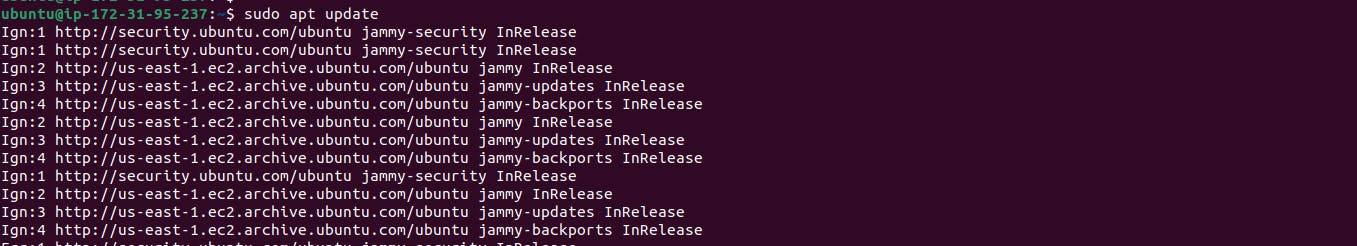
b) Install Nginx.
sudo apt install nginx
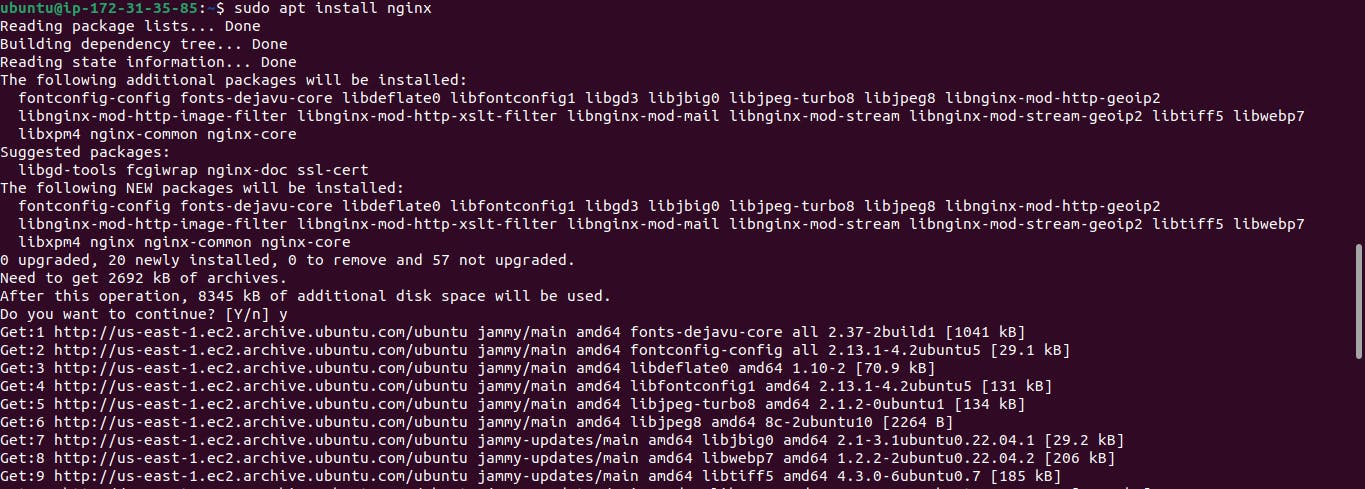
c) Now start, restart & enable nginx service.
sudo systemctl start nginxsudo systemctl restart nginxsudo systemctl enable nginx
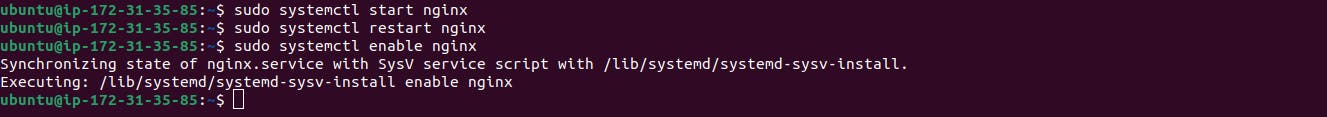
Step 4- Copy the code in the path /var/www/html/
sudo cd /var/www/htmlsudo wget https://github.com/amanpateli.tofficial/Portfoli-aman.git
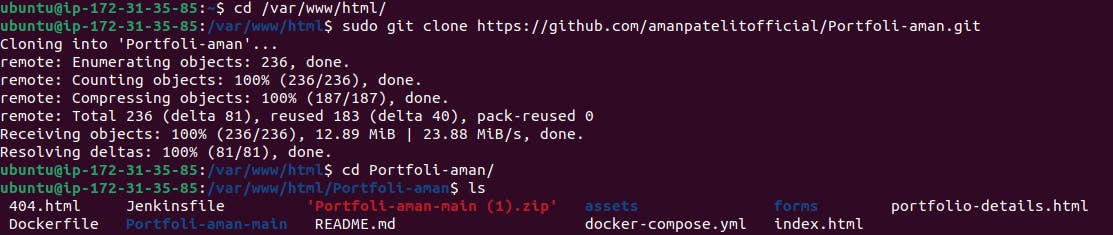
Step 5- Now restart the nginx service.
sudo systemctl restart nginx

Step 6- Now go to the Security Group of that instance & edit the inbound rule for 80 & 443.
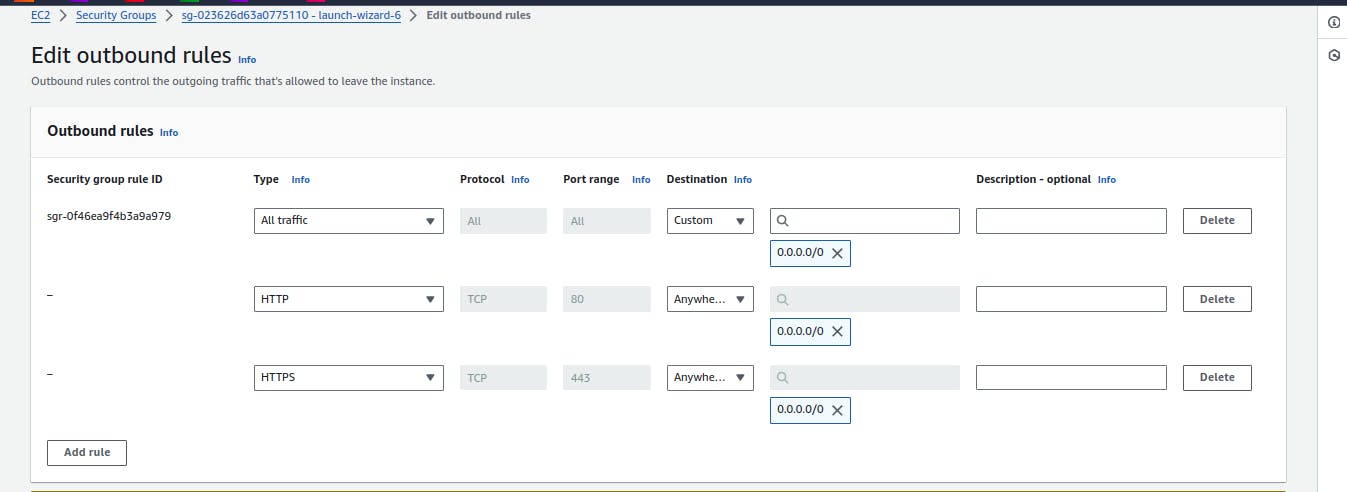
Step 6- Now to the Route53 service of aws & create the Hosted Zone & create the A record, After that go to the Domain Registrar & change the Namespace.
a) Go to the Route 53.
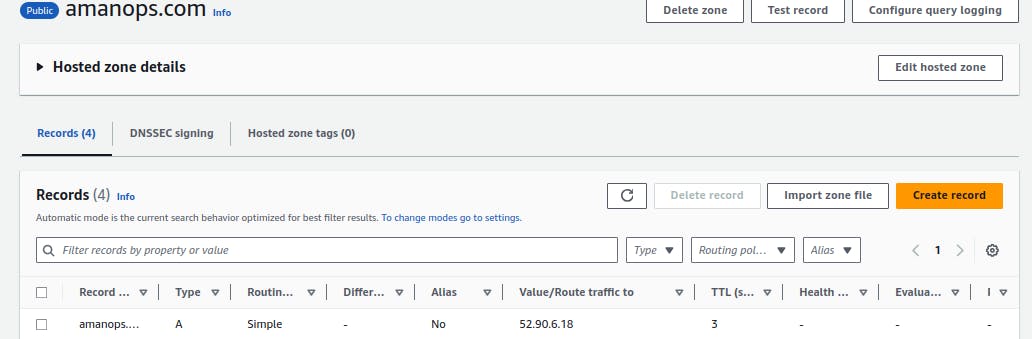
Step 7- Go to the google & search amanops.com
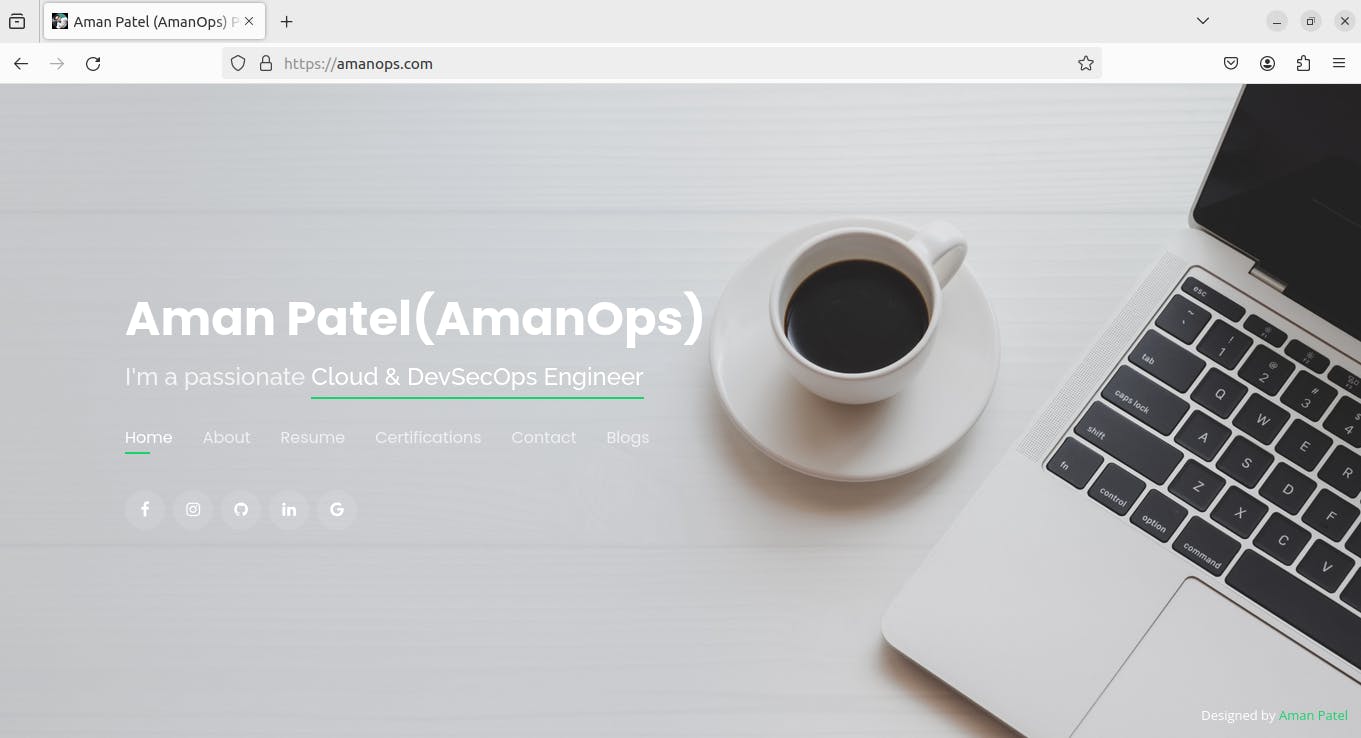
For SSL you can contact me on Instagram https://www.instagram.com/amanpatelitofficial/